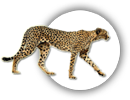Установил FPC 2.0.4, MSEIDE согласно инструкции. Пытаюсь создать новый проект.
При компиляции ругается :
mseguiintf.pas(1300,2) Error: GOTO and LABEL are not supported (use switch -Sg)
mseguiintf.pas(1336,8) Error: GOTO and LABEL are not supported (use switch -Sg)
mseguiintf.pas(1343,8) Error: GOTO and LABEL are not supported (use switch -Sg)
mseguiintf.pas(1367,2) Error: GOTO and LABEL are not supported (use switch -Sg)
mseguiintf.pas(1403,8) Error: GOTO and LABEL are not supported (use switch -Sg)
mseguiintf.pas(1409,8) Error: GOTO and LABEL are not supported (use switch -Sg)
mseguiintf.pas(3744,18) Warning: range check error while evaluating constants
mseguiintf.pas(3952) Fatal: There were 6 errors compiling module, stopping
mseguiintf.pas(7,73) Fatal: Compilation aborted
Подскажите, чем это лечиться.
ОС - Win XP
Заранее спасибо